Download Tiktok Videos Without Watermark
This free tool offered by Celebian allows you to download any video from TikTok without a watermark. Don't know how to get the TikTok video link? Here's a quick guide.
How does it work?
Paste any TikTok video link in the input field above and press 'Download'. We're going to load your video and show you a preview. If everything looks correct you'll be able to save the video in one click.
- Absolutely free
- Without watermark
- Original video quality
- No registration required
- No need to download apps
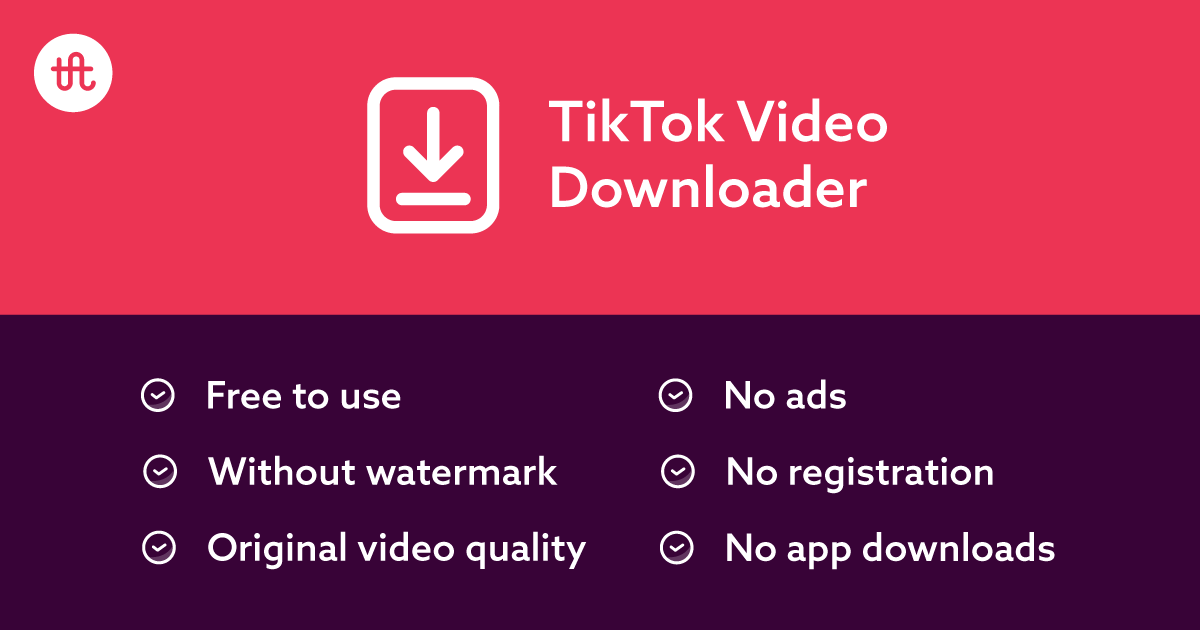
Frequently Asked Questions
Stuck? Wonder about something? We have collected answers to the most commonly asked questions below.
What does original video quality mean?
We'll provide you the highest possible video quality that can be accessed through TikTok. It might be high-definition or even higher, depending on what is currently available.
Does the video include sound?
Yes, your download will match what you see on TikTok.
Do I need a TikTok account?
You don't need a TikTok account to use this downloader. However, you will need the TikTok video link and in some cases you won't be able to access a video on TikTok unless you log in there.
On what devices does this downloader work?
It works on all devices that can access the internet. In short, if you're able to access this page then you will be able to use our service to download videos 😜
What's the catch?
There's none. You don't have to register or download any software. This service is offered for free as a means to help Celebian's customers stay on top of their TikTok game.
How to get the TikTok video link?
Please select how you're browsing TikTok or keep scrolling to see all options.
- TikTok app for iPhone, iPad or Android
- TikTok website for Smartphones
- TikTok website for Tablets, Laptops and Desktops
Copy video link from the TikTok app for iPhone, iPad or Android
Step 1. Open the video you want to download and tap on the 'Share' button which looks like an arrow pointing to the right.
Step 2. A 'Send to' dialog will appear. In the second row, among your applications you should see a 'Copy link' button. Tap it to copy the link.
Step 3. Paste the link into the input field above.
Copy video link from TikTok website for Smartphones
Step 1. Open the post with the video and tap on the 'Share' button represented as an arrow pointing to the right.
Step 2. A 'Share to' dialog will appear. Tap on the first button that says 'Copy link'.
Step 3. Paste the copied link in the field above.
Copy video link from TikTok website for Tablets, Laptops and Desktops
If you're on a tablet and steps below don't work for you, see the guide for Smartphones above.
Step 1. Open the post with the video such that it takes up your entire screen. You will be able to see comments when the video is opened correctly.
Step 2. Either copy the URL from your browser's address bar or copy the link that is visible below the post's description.
Step 3. Paste the copied link inside the card above.
Where can I find the downloaded video?
Locating downloaded videos can sometimes be a bit tricky, depending on the device and platform you're using. Here's a quick guide to help you find your downloads on various devices.
Remember, the actual location might vary if you've customized your download settings in your web browser or app preferences. Always check your browser or app settings if you're unsure where your downloads are being saved.
Finally, most browsers allow you to see the downloaded files from their interface. That is usually the easies way to find the downloaded video.
iOS Devices (iPhone and iPad)
- Open the "Files" app
- Go to the "Recents" tab, your downloaded video should be available there
Android Devices
Some devices also have a "Downloads" app which will take you directly to your downloads and allow you to find the video quickly.
- Open the "Files" app or your device's file manager (this might be called "My Files", "File Manager", or something similar)
- Navigate to the "Internal Storage" or "SD Card" folder, depending on where you've set downloads to be saved
- Tap on the "Download" folder, downloaded videos are typically stored here
Windows Devices
- Open "File Explorer"
- On the left sidebar, click on "Downloads", which is the default location for files downloaded from the web, including videos
Mac Devices
- Open "Finder"
- From the sidebar, click on "Downloads"
What Celebian offers
Celebian is your go-to destination for skyrocketing your TikTok presence. Whether you're looking to grow your follower base, increase your likes, or boost your video views, we've got tailored solutions to meet your needs.
Our services are designed to provide instant, reliable enhancements to your account, ensuring your content gets the visibility it deserves. Plus, with our commitment to customer satisfaction, you're in good hands.
- TikTok Likes - Enhance your content's popularity with genuine likes, pushing your videos to a broader audience.
- TikTok Followers - Grow your TikTok community with real, active followers, increasing your influence and reach.
- TikTok Views - Boost your video views to attract more engagement and help your content trend.
- Automatic TikTok Likes - Ensure consistent engagement on your content with likes automatically delivered to your new videos.
- Automatic TikTok Views - Keep your viewer count growing with automatic views for each of your new uploads.
Want to ensure you're making the best decision for your TikTok growth? Stick with us. We're proud of our "Excellent" Trustpilot rating and our customers' reviews reflect their satisfaction with our services and support, highlighting the reliability and effectiveness of our products.
Other free tools
Celebian a helping hand in all things TikTok. We have a whole suite of tools at your disposal that are available to everyone free of charge.
- TikTok Live Follower Count allows you to track your followers in real time. Want to know exactly when you'll hit that followers goal? Tune in to this tool to see you reach your latest milestone live!
- Profile Picture Downloader lets you download any profile picture from any profile on TikTok.
Make sure to explore all of our services, we have everything you need for uninterrupted TikTok growth. Last but not least, visit our blog where we publish various useful tips and tricks on a weekly basis.