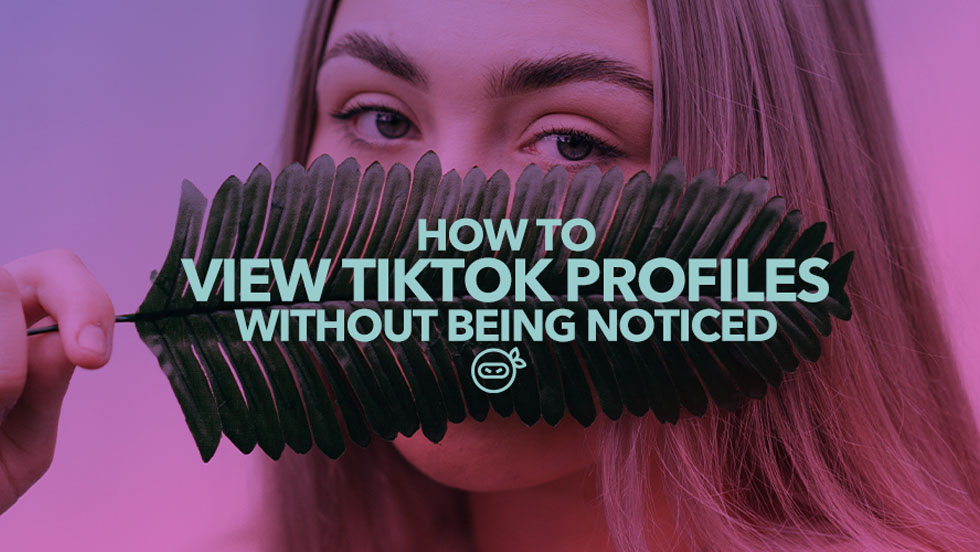How to View TikTok Profiles Without Being Noticed
Published on 29th of March 2022At some point, every social media user has needed to view some online content anonymously.
The reasons for this, obviously, vary. Amongst other reasons is the need not to come off as a stalker to the profile owners.
TikTok is one of the most popular video-sharing platforms on the internet today. With billions of users worldwide, there's a constant need to view profiles and uploaded content without exposing your identity.
For this, kindly follow the session below to learn how to do so with criminal stealth.
Contents
Social media and privacy concerns
 Social platforms have always had a thing with privacy issues since most of these sites and apps collect tons of personal information.
Social platforms have always had a thing with privacy issues since most of these sites and apps collect tons of personal information.
Most get concerned when they discover that the information is stored in the cloud. Ask yourself: are these user data kept safe?
This is rather ethical but can spill into your marketing strategy as a business or content creator on TikTok.
Let's not forget that former president Trump frowned upon this platform particularly for privacy issues.
Well, since we can't shun TikTok (because of the enormous user base), you need to do some things to make your experience feel safer and more secure.
Viewing a profile on TikTok anonymously, explained
To view an online profile without the user being notified of the view, without your identity being disclosed.
Can your identity be disclosed to a TikToker whose profile you viewed?
With the current TikTok app, users are not usually notified of the identities of their profile viewers.
The implication being that by default, TikTokers view profiles anonymously. This position was not the case in the past, but TikTok now limits access to such information for the sake of privacy.
With the above notwithstanding, users with older versions of TikTok still have access to the list of other users who viewed their profiles.
And there's no way to tell what version of TikTok another user is currently using.
This makes a user who intends to view another user's profile uncertain as to whether he or she is doing so anonymously or not.
Can you view the profile of another user with certainty that you are doing so anonymously?
Yes, you can. To achieve this, we shall analyze two ways to view a user's profile on TikTok, with no notification being sent to the said user.
Logging out of your profile
 Viewing a user's TikTok profile while you're logged out makes it impossible for the said user to be notified of your view.
Viewing a user's TikTok profile while you're logged out makes it impossible for the said user to be notified of your view.
Your presence is automatically hidden via this method.
However, you must have the TikTok app downloaded, as the web version doesn't avail anonymous users the opportunity to search for other users.
How to download the TikTok app
Simply go to your application, i.e., Google Play Store for Android users or App Store for iOS users.
After downloading, what next?
Once you're logged into the app, you can click on the three dots at the top right corner of your screen.
After clicking, kindly tap on the Logout option. A logout confirmation interface will appear for you to confirm the action.
Once logged out, go to the homepage and use the search function at the bottom of the app to search for the user whose profile you intend to view.
After searching for the username and the result appears, click on the right option to view the user's profile.
Your view, at this point, is entirely anonymous.
Using a TikTok profile viewer
There are several TikTok profile viewers on the web, which are a great way to view user profiles anonymously.
How can I do this?
- Using your preferred search engine or app store, kindly search for "TikTok profile viewer."
- A long list of options will pop up.
- Click and download your preferred option.
- Install and launch the TikTok profile viewer downloaded.
- Kindly ensure that you download from secure websites or stores to prevent your device from being exposed to viruses.
- After launching the app, simply search for the username.
- Select the right one from the list of options that pops up.
Congratulations, you can now view the user's profile entirely anonymously.
Conclusion
Even though recent TikTok updates make profile viewing anonymous, we have highlighted instances where your view will still not be anonymous.
Follow the steps outlined above, and your views will be completely anonymous.
Check out this article for the recent news about the reintroduction of Tiktok’s Profile View feature.