How to Change Your Location on TikTok
Published on 1st of September 2025Your TikTok feed is a curated collection of humor, insight, and culture that reflects not just the algorithm's understanding of you, but your place in the world.
But what happens when your physical location no longer matches your digital appetite?
Perhaps you've moved, you're traveling, or you simply want to peek beyond the local TikTok trends that dominate your For You Page.
The desire to change your location on TikTok is about more than just geography. It’s about controlling your experience and accessing a global stage of content.
This guide will walk you through the reality of altering your TikTok presence. We will explore the official methods and discuss the more advanced ones.
This will give you a few ideas to consider when changing your location on TikTok.
Contents
Why Your TikTok Location Matters
Before we get into the how, it is critical to understand the why. Your location on TikTok is not just a pin on a map, but it is a key that unlocks specific content and communities.
Here are the reasons why location matters:
The For You page algorithm
TikTok's primary engine uses your location as one of many signals to personalize your feed.
This means someone in Tokyo will see different trending sounds and local creators than someone in Texas. Hence, changing your location can completely refresh the content you discover.
Local trends and challenges
Trends often explode in specific regions before going global. Gaining early access to these can inspire your own content and give you a creative edge.
Event and location-based content
Whether it's a music festival, a sporting event, or a local news story, TikTok aggregates content by location.
If you want to feel connected to an event you are not physically at, location is everything.
Privacy and anonymity
Some users simply prefer not to broadcast their exact city to the wider world. Therefore, making a generalized or altered location is a matter of personal security.
The Simple Method to Changing Your Profile Location
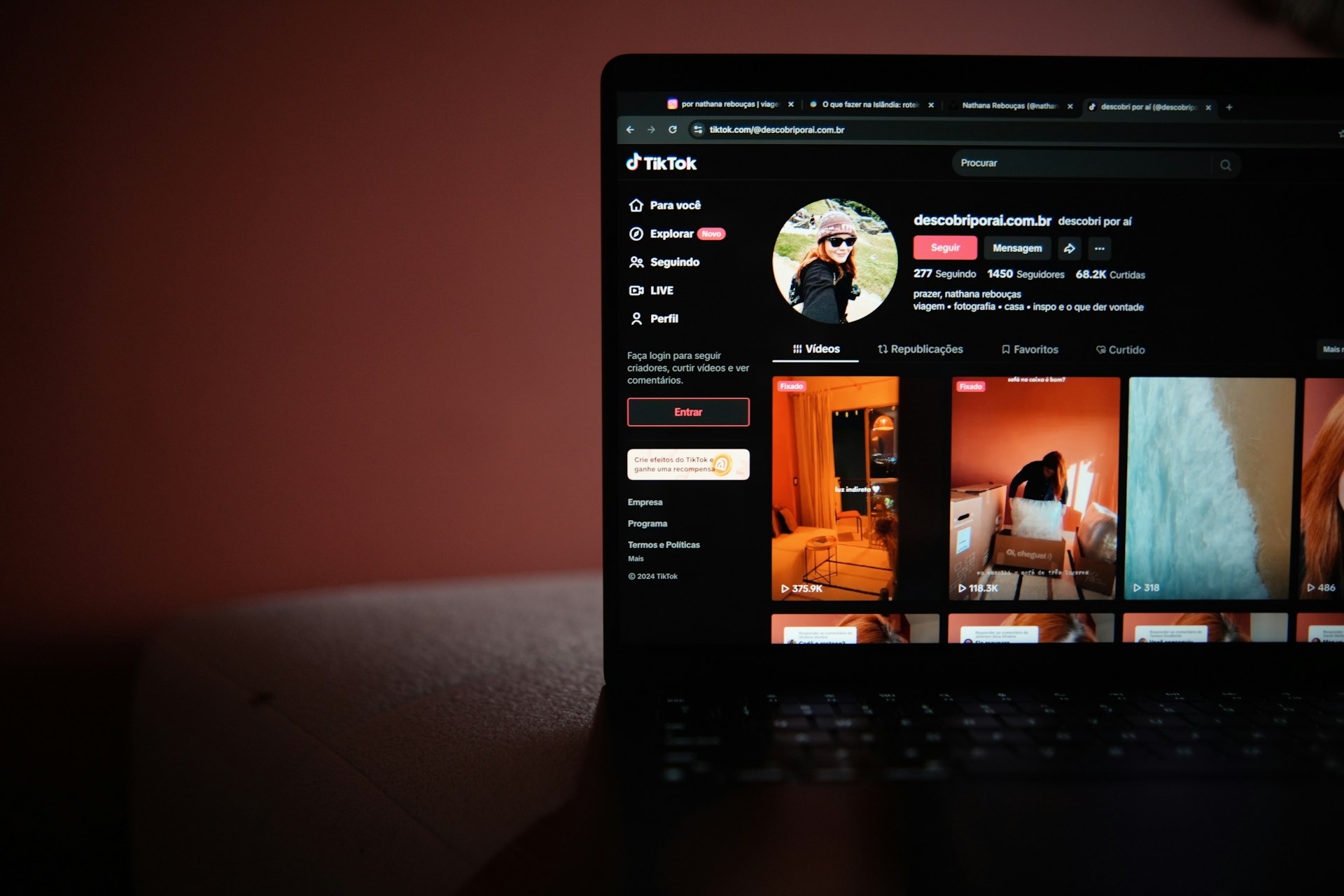 Let us start with the easiest and most official method. This won't change your app's fundamental geographic settings, but it does alter what other users see.
Let us start with the easiest and most official method. This won't change your app's fundamental geographic settings, but it does alter what other users see.
This is a simple act of updating your public profile. Navigate to your profile, edit your bio, and find the "Location" field. Here, you can type in any city or place you wish to be associated with.
It tells your audience where you are, which can be useful for connecting with a local community in a new city or for branding purposes.
However, remember this is purely a public-facing label. It does not influence the TikTok algorithm or the core content served to you on your For You Page.
Adjusting Your Content Preferences
To genuinely influence the algorithm and the trends you see, you need to speak TikTok's language. The most effective and sanctioned way to do this is by engaging with content from the region you are interested in.
Here are some ideas:
Search and discover
Ideally, you will use the search function aggressively. Look for popular creators in your target location. Watch their videos in full, like them, comment, and share.
Follow with intent
Follow these creators in the region from where you want to receive content.
The algorithm is sophisticated, so it understands that a sudden influx of engagement with content from Seoul will signal your new interest.
Use regional hashtags
Seek out and click on hashtags that are specific to your desired location. This is a direct line to a localized feed of content.
This method requires patience and active participation. You are essentially retraining the algorithm by showing it what you want to see.
It is the most authentic way to shift your digital experience without any technical tricks.
Advanced Strategies With VPNs and App Store Regions
 For those seeking a more immediate and comprehensive geographical shift, the conversation turns to more advanced tools.
For those seeking a more immediate and comprehensive geographical shift, the conversation turns to more advanced tools.
A Virtual Private Network routes your internet connection through a server in a country of your choice.
This masks your real IP address and makes it appear as if you are browsing from that location. However, this approach comes with significant caveats.
TikTok invests heavily in detecting and mitigating VPN use to enforce regional licensing agreements and content restrictions. Hence, the effectiveness of a VPN can be inconsistent.
Furthermore, the practice of circumventing geo-blocks often exists in a grey area within TikTok's Terms of Service. It is not typically recommended for the average user seeking a more reliable experience.
Similarly, changing your device's App Store region is a complex process tied to your Apple ID or Google Account. It often requires a valid payment method from that country.
This is a drastic measure usually reserved for permanent moves and is not a practical solution for temporarily changing your TikTok feed.
The Drawbacks of Changing Your Location on TikTok
Attempting to change your location on TikTok, primarily through VPNs or modifying your App Store region, introduces significant drawbacks.
These methods often prove unreliable, as TikTok's sophisticated algorithm can detect and bypass such proxies. Hence, it results in an inconsistent experience.
More critically, circumventing geo-restrictions violates TikTok's Terms of Service. It potentially triggers account flags or restrictions.
Furthermore, these actions can disrupt your established For You Page algorithm. It erases its understanding of your preferences and forces a tedious retraining process to customize your TikTok experience.
Change Your Location on TikTok Today
Ultimately, mastering your TikTok experience is about strategic control and not just technical tricks.
While changing your location can be complex, the most powerful method is actively shaping your feed through engagement.
Furthermore, content creators seeking to truly optimize their presence can refine the content strategy for maximum impact.
This is where a specialized service like Celebian excels. We can send followers from specific regions around the world. It allows you to find the target audience for your content.

