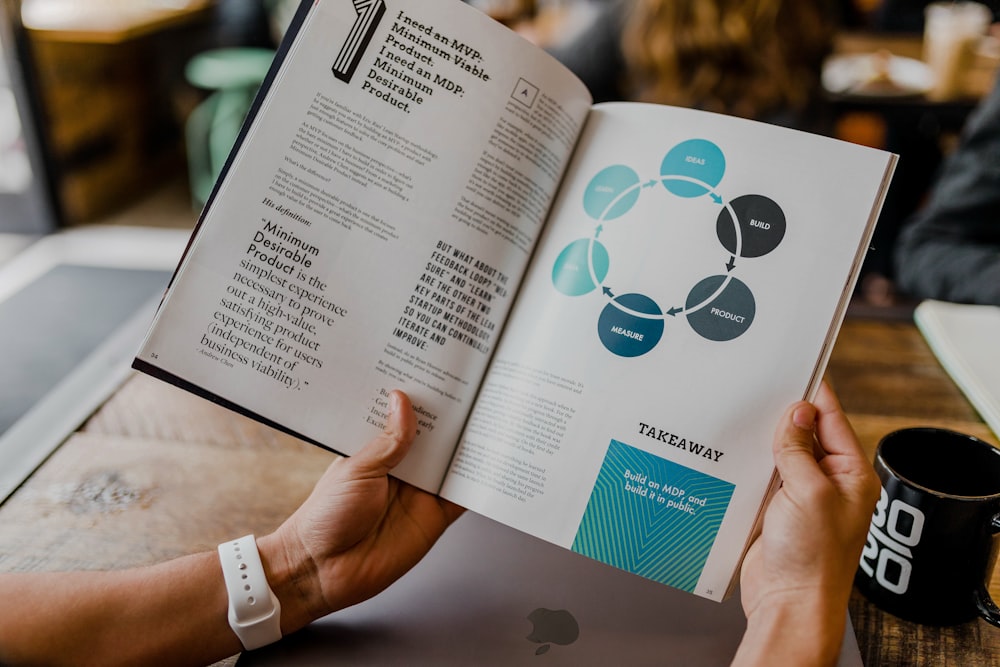How to Go Live On TikTok Without 1000 Followers (2023 Update)
Published on 6th of June 2023It’s no news that smaller and newer TikTok accounts may experience some difficulties in establishing a name on the platform.
And while Live streams are one of the few surefire ways to gain some valuable traction, you need at least a thousand users following your account.
Getting that many followers might be tedious, as most marketers and brand owners know. But even if you’ve had little or no interactions with other TikTok accounts, you’ll be surprised to learn there’s always a solution to any situation.
The real issue is finding one that works; today, we’ll discuss five steps to take when going live on TikTok without 1000 followers.
Contents
The requirement to live-stream on TikTok
Usually, members must meet certain prerequisites to go live on TikTok. These requirements include your age and the number of your followers.
If you fail to meet both requirements, you may not have the ability to go live.
Age is a critical factor that determines the ability of a member to go live on TikTok. While the age requirement for anyone to be a member of TikTok is 13 years or older, members must be at least 16 years old to live stream.
Another vital prerequisite for live streaming on TikTok is that you must have enough followers - 1000 or more.
While meeting the age requirement may be a non-issue, having a thousand fans can be quite challenging, especially for newcomers.
Still, there are cases where users with less than 1000 followers would want to go live on TikTok. Luckily, there’s a way; keep reading to find out.
Is it possible to go live without 1000 TikTok followers?
According to the community rules and policies, users cannot go live if they are younger than 16 or if they do not have enough followers.
Many age-enabled users who are yet to get the required number of followers may still want to go live anyway.
This brings about the question: Is it possible to live stream on TikTok without 1000 followers?
Luckily, the answer is yes! There’s a good chance that users with less than 1000 followers can go live on TikTok.
A step-by-step guide to going live without 1000 followers
If you’re over 16 years of age but the 'Live' option is still not showing up on your account, it's probably because you have less than 1000 followers. You can follow these simple steps to try going live on TikTok without 1000 followers.
- Open the app on your phone.
- Click on the 'Me' icon at the bottom right of your Tiktok home screen.
- Go to Settings by clicking the menu botton (three dots) at the top right of your screen.
- Go to the 'Support' section by scrolling the menu options. Next, select the 'Report a problem' option.
- They will display some common issues on your screen. Select 'Live /Payment/Rewards' and tap on the 'Hosting Live' option.
- Several related issues will appear on the screen. Next, tap the 'I can't start a live' option.
When you see the 'Is your problem resolved?' question, ensure that you choose ‘No'.
Afterward, tap on 'Still have a problem.' Here, you will be given a feedback form. The result of this feedback will largely depend on how good you are at convincing people.
The report aims to request that TikTok enables Live on your account. Once you’ve written a convincing text, include an active email address through which you will get your response.
Next, click on 'Send' at the top right of your screen. After sending the feedback, it may take a few days to receive a response (usually 2 to 3 days).
How to write useful feedback
When writing your feedback, keep in mind that the aim is to be convincing.
Go straight to the point by informing the customer care representative that you can no longer go live on TikTok, so they should enable the live broadcast channel for your TikTok account.
You can also inform the agent that your fans have requested that you go live, and you will love to grant their requests.
After sending the report, all you have to do is wait for a reply.
If all goes well, TikTok will enable the feature on your account so you can go live without having 1000 followers.
How to go live on TikTok
Step 1. Install the app
If you haven't installed the application on your mobile device, you must do that first, since it’s impossible to live stream straight from the web version.
You should also consider upgrading to the latest version if you already have the app installed on your phone.
Step 2. Create a task from your account
After installing the app, log in to the account from which you intend to live stream from.
On the home screen of your TikTok account, tap the '+' button at the bottom to create a new task.
Step 3. Click on the 'Live' sign
After clicking on the '+' button, a video screen will appear. Click on the 'Live' button, which is usually located beside the 'Record' button.
Step 4. Include a captivating heading
To ensure that your live video attracts as many viewers as possible, always use a captivating title that will immediately steal the attention of your viewers.
Choose a title that will effectively communicate the aim of your live stream. However, you must avoid certain banned words like drama queen, donations, follow, fan, etc., when writing a title.
Step 5. Tap the “Go Live” icon to start
Once you have created a suitable title for your live stream, get set to go live and tap the 'Go Live' button on the screen. You can now start interacting with your audiences.
Final thoughts
Newer accounts and smaller businesses are more susceptible to this constraint of TikTok Live, but now that you have a working solution, we hope you’re able to stream without a thousand followers.
Well, the idea is to work on the steps outlined above as you strategize to improve your follower count.
Whether you’re a personal or corporate brand, TikTok marketing works best with a good number of followers. If you’re curious to know how you can hasten the process, our quality follower service is a good place to look.
...
For tips and best practices for going live on Tiktok, check out this article.